Digital Lips
Learn how to digitally paint some lips in photoshop alone...
1

Start with a basic sketch of the mouth. Keep in mind that the most prominent line is the place where the two lips meet. At this point I've also gone ahead and coloured the shapes in.
1b
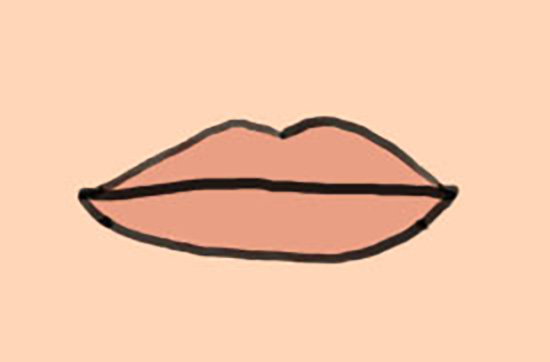
Many people draw harsh outlines around the upper and lower lip so it ends up looking kind of cartoony. Of course if you want a cartoony look then that's OK, but either way you want to make sure your form is accurate. Another common mistake is that people draw the line through the centre of the mouth very straight. Most lips don't look like that. :)
2

Start applying shadows. On my upper lip, I have a fairly defined line down the centre. The line is illustrated below by placing a soft shadow on the right side of the lip.
3

With a soft-edged brush, throw some highlights in there. On many people, the bottom lip "pouts" out a bit, so its common for it to catch more light.
4

We're bringing out the shadows some more to increase contrast. Here I'm mainly focusing on deepening the crease between my lips.
5

With a fine brush, go in and make tiny vertical wrinkles in the lips. I used a yellowish-white tone for the highlights and a darker pink for the shadows.
6

We're done now. I just masked off the lips and upped the contrast a tiny bit to make things pop out a little more :D:
7

Here is just an example of how lips might look with lipstick on. Ordinarily I would plan ahead paint them from scratch, but this I just made colour changes to the previous mouth so the result isn't as natural. But usually when I paint lips with lipstick on, I line the lips because... well... lots of girls I know use lip liner *grin* I also make bolder highlights so the lips look glossy. But that all depends on whether or not you want glossy lipstick. ;)
This tutorial was by Katherine Dinger, brought to you by Robouk, please post any questions in the forum. Thank you.